Photocard Picture Upload
Send us pictures for your custom photocards!
First, choose the form that corresponds with your order:
Please follow the steps below to fill out the form.
**Don’t forget to purchase the Photocards from the Shop menu! We can't process design requests without a purchase. **
Once both steps are complete, we’ll contact you soon with any questions and ship off your photocards!
You must submit a separate form for each outfit photocard/photocard set you purchase.
(한국어로 괜찮아요!)
Themed Outfit Photocards
Filling Out the Form
Questions 1-2: Contact Info
1. Tell us your name, make sure it is the same name you submitted on the "Design Your Faniteez" form!
2. Let us know your email in case we need to contact you!
Questions 3-4: Outfit Theme + Option
3. Select the theme you want from the available photocards on the Shop page.
4. Then, choose from the available outfit options! Each theme features 4 different outfit options, so you can choose the one that best fits your vibe.
Questions 5-6: Photocard Picture
5. Upload a photo for us to print on the other side of your Faniteez outfit photocard. Match your character, or just pick from your "Favorites" album!
6. Our photocards are standard K-pop size (55x85mm) with rounded corners. "Normal" style photos will be cropped to fit the card, centered around the people. If your photo is very wide, we suggest choosing the "Polaroid" style instead for the best fit.
Normal
Ex:
Polaroid

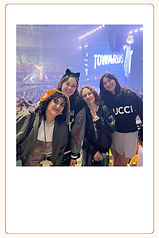
Question 7: Additional Notes
7. Share any extra notes or requests here! While our photocards aren’t fully customizable, we’ll do our best to accommodate small or important tweaks.
And you're done!
Look over your answers one last time and your photocard is just a click away!
Photocard Concept Sets

Filling Out the Form
Questions 1-2: Contact Info
1. Tell us your name, make sure it is the same name you submitted on the "Design Your Faniteez" form!
2. As always, we need a way to contact you in case of questions!
Question 3: Group Order
3. Let us know if your photocards will include multiple Faniteez characters and be sure to list the names. Each person must have already submitted a "Design Your Faniteez" form and purchased a Faniteez Custom Character (Digital Image) + Character Photocard from the Shop.
Question 4: Photocard Set Choice
4. Select which photocard set you purchased. If you bought multiple sets, please submit a separate form for each one.
Question 5: Photocard 1
5a. Check the product page for the Faniteez Photocard set you purchased and upload the corresponding picture you want printed on the front of Photocard 1.
Ex:
Template
Upload
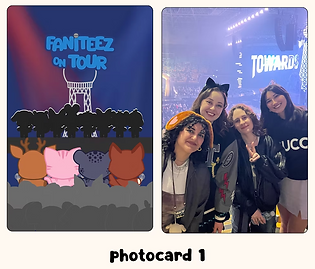
5b&c. If you marked this as a group order in Question 1, let us know how many Faniteez characters to include and whose they are. For example, if you ordered two photocards and want characters A & B on one and C & D on the other, explain that here! In the example photo above, all four people are included—so we want all four Faniteez on the card.
5d. Our photocards are standard K-pop size (55x85mm) with rounded corners. "Normal" style photos will be cropped to fit the card, centered around the people. If your photo is very wide, we suggest choosing the "Polaroid" style instead for the best fit.
Ex:
Normal
Polaroid

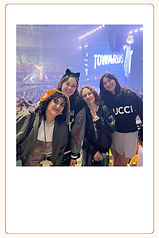
Question 6: Photocard 2
6a-d. Just like in Question 3, use this section to tell us about Photocard 2. In this example, while the first card included multiple Faniteez characters, the customer chose to feature just one on this one.
Ex:
Template
Upload

Question 7: Additional Notes
7. Share any extra notes or requests here! While our photocards aren’t fully customizable, we’ll do our best to accommodate small or important tweaks.
And you're done!
Double check all of your answers and your photo submissions, click the "Submit Photos" button, and we will get to work!



